Business I.T. Support
Elevate Your Business with Our IT Solutions!
Cybersecurity Assurance:
Secure your business with our robust cybersecurity measures. We protect your data and ensure uninterrupted operations.
Proactive Network Performance:
Say goodbye to downtime! Our proactive IT support keeps your network optimized for seamless business operations.
Data Resilience and Recovery:
Don’t fear data loss. Our backup and recovery solutions ensure your critical data is secure and recoverable.
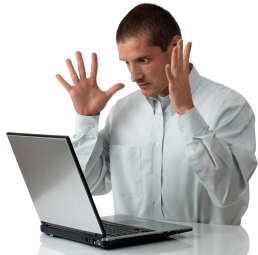
IT Services for RGV Businesses and Medical Facilities That Need:
- IT Management Services: We manage all of your IT services for a flat-rate fee, so you can sit back and focus.
- Data Backup and Recovery: We back up your sensitive data and provide recovery methods for your business.
- VoIP Services: We make sure your phone line setup is streamlined and communication is clear.
- Cybersecurity Services: We make sure you have proper antivirus, data encryption, firewall, and more.
Empowering Businesses with Reliable IT Solutions in the Rio Grande Valley.
Business I.T. Support McAllen, Harlingen, Brownsville, Weslaco, Edinburg
Welcome to RGV CompuTech, your trusted partner for top-quality IT support in the Rio Grande Valley! We specialize in providing reliable and efficient managed services, network solutions, server backup, and more for medical clinics and small businesses in the area.
At RGV CompuTech, we understand that your time is valuable, and that’s why we provide hassle-free, proactive network monitoring, data protection, and help desk support tailored specifically to meet your unique business needs. Unlike other IT firms, we offer customized applications that not only solve workflow problems but also improve staff collaboration, protect data, and secure networks. Our services are designed to ensure that you can focus on managing your business while we manage your IT department.
Our team of experts is always ready to assist you with personalized support, providing the added personal touch of being able to talk to a real person rather than an automated menu. We serve businesses in Mission, McAllen, Edinburg, Pharr, Weslaco, Harlingen, Brownsville, and throughout the Rio Grande Valley.
We’re so confident in our services that we offer a 30-day money-back guarantee with our proactive support plans. Contact us today to learn more about how we can help take your business to the next level with hassle-free, professional IT services.

5 Reasons to Choose RGV CompuTech to Provide Professional I.T. Services
- Maximuze System Uptime: At RGV CompuTech, we understand that computer issues can cause significant disruptions to your business operations. That’s why we take system uptime seriously and use a multilayered approach to keep your systems free of viruses, malware, security breaches, and other cyber threats. With storage redundancy and backup/restore plans in place, you can rest assured that your data is safe and your systems are secure.
- Insured for Your Protection: We value your trust and take your business seriously. That’s why we carry Errors and Omission and General Liability insurance policies for your protection.
- We Support On-Premise and Cloud Applications: We believe in providing customized solutions that meet your company’s unique needs. Our local IT support specialists are well-versed in both on-premise and cloud applications and can help you streamline workflows for better data flow
- Response Time within the Hour: We understand that time is money, and we don’t want your business to suffer due to IT issues. Our team answers your calls live and sends a technician to your site within the hour to address any issues that may arise.
- Peace of Mind: Network maintenance can be a hassle for business managers and staff. That’s why we proactively monitor all of our clients’ networks to ensure that their systems are running smoothly, and data is backed up regularly. With RGV CompuTech managing your IT systems, network security, and data backup, you can focus on running your business operations and providing excellent customer service.
Choose RGV CompuTech for high-quality, hassle-free professional I.T. services and experience peace of mind knowing that your systems are in good hands
Expect MORE from Your I.T. Service Provider!
Help Desk Support
Windows Server Support
Backup & Recovery Services
Cybersecurity Services
Wireless Networks
Network Management
Don’t Just Take Our Word For It!
Response Time, Availability & Knowledge is Second To No One!
If you’re looking for an IT company whether you’re are just starting out or your practice needs a re-evaluation of your current IT infrastructure, don’t hesitate to work with Omar and RGV CompuTech.
Since our transition to eClinicalWorks in 2011, RGV CompuTech has been with us every step of the way with recommendations and input to do what is best for our practice. RGV CompuTech’s service response time, availability and knowledge allows us to focus on patient care and not worry about network problems.
Good service is not a matter of cost. It is getting the job done. Give Omar a call today.
Experienced Reliable Competent Service
Are you tired of trying to fix your own IT problems? STOP and call Omar at RGV CompuTech.
As a medical doctor, I can do my job of taking care of patients and not worry about computer problems because I get prompt, competent, reliable service. I benefit from knowing that I have an IT team I can easily call on for any of my IT needs.
If you’re using an electronic medical record system to run your practice, contact the experienced professionals at RGV CompuTech today for any system upgrade, frozen computer or network problems.


